What Is Reverse Tabnabbing? How It Works & Examples
Twingate Team
•
Aug 7, 2024
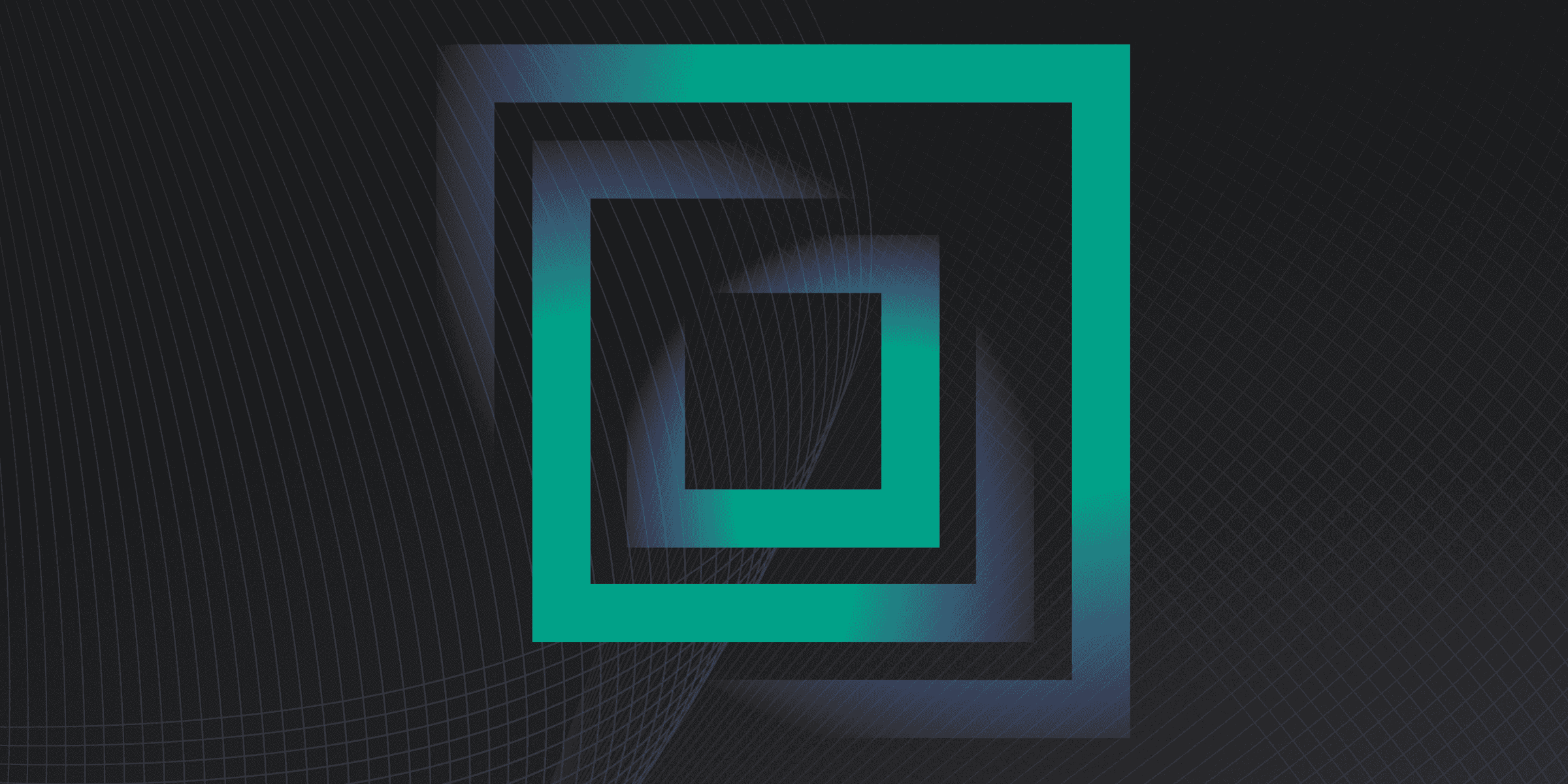
Reverse tabnabbing is a sophisticated phishing technique where a newly opened tab can hijack the original tab from which it was opened. This attack leverages the ability of the linked page to manipulate the original page, often replacing it with a malicious site. The unsuspecting user, believing they are still on the legitimate site, may then enter sensitive information, such as login credentials, which are captured by the attacker.
How does Reverse Tabnabbing Work?
Reverse tabnabbing works by exploiting the `window.opener` property in web browsers. When a user clicks a link with the `target="_blank"` attribute, it opens a new tab. This new tab can access the `window.opener` property, which references the original tab. Attackers use this property to manipulate the original tab's content.
JavaScript plays a crucial role in this process. The malicious site in the new tab runs a script to check if `window.opener` exists. If it does, the script changes the `location` property of the `opener` to redirect the original tab to a phishing site. This redirection is seamless, making it difficult for users to notice the switch.
By leveraging the `window.opener` property, attackers can effectively control the original tab's behavior. This manipulation is possible because the new tab inherits certain properties from the original tab, allowing the attacker to execute scripts that alter the original tab's URL, leading to potential credential theft.
What are Examples of Reverse Tabnabbing?
One illustrative example of reverse tabnabbing involves a social networking site, funchat.com. In this scenario, a user clicks on a link to a supposed offer on smartwatches, which opens a new tab to a malicious site, eshop.com. The malicious site then runs a script that changes the location of the original funchat.com tab to a phishing page mimicking the login page of funchat.com. The user, believing they are still on the legitimate site, re-enters their credentials, which are then captured by the attacker, leading to account takeover.
Another example can be seen in a demonstration where a user visits a blog and clicks on a link to an external article. The new tab, controlled by an attacker, uses JavaScript to redirect the original blog tab to a fake login page. The unsuspecting user, thinking they are still on the original blog, enters their login information, which is then stolen by the attacker. This seamless redirection makes it difficult for users to detect the switch, highlighting the effectiveness of reverse tabnabbing in phishing attacks.
What are the Potential Risks of Reverse Tabnabbing?
The potential risks of suffering a reverse tabnabbing attack are significant and multifaceted. Here are some of the key risks:
Data Theft: Attackers can steal sensitive information, such as login credentials, by redirecting users to phishing sites that mimic legitimate ones.
Unauthorized Account Access: Stolen credentials can lead to unauthorized access to user accounts, allowing attackers to perform malicious activities.
Financial Fraud: If attackers gain access to financial accounts, they can conduct fraudulent transactions, leading to financial loss for the victim.
Identity Theft: Compromised personal information can be used for identity theft, resulting in long-term consequences for the victim.
Session Hijacking: Attackers can capture session tokens, leading to hijacked sessions and unauthorized actions within the victim's accounts.
How can you Protect Against Reverse Tabnabbing?.
To protect against reverse tabnabbing, consider implementing the following measures:
Add `rel="noopener noreferrer"` to Links: This attribute prevents the new tab from accessing the `window.opener` property, effectively blocking the attack.
Implement Cross-Origin-Opener-Policy (COOP): Use the HTTP header `Cross-Origin-Opener-Policy: same-origin` to isolate the document and prevent attackers from accessing the original tab.
Sandbox Frames: Apply the `sandbox` attribute to iframes to limit their capabilities and prevent them from redirecting the parent window.
Regularly Update Browsers: Ensure that browsers are up-to-date with the latest security patches and features to mitigate vulnerabilities.
Use Security Extensions: Consider using browser extensions that can help identify and block malicious sites, adding an extra layer of protection.
Rapidly implement a modern Zero Trust network that is more secure and maintainable than VPNs.
What Is Reverse Tabnabbing? How It Works & Examples
Twingate Team
•
Aug 7, 2024
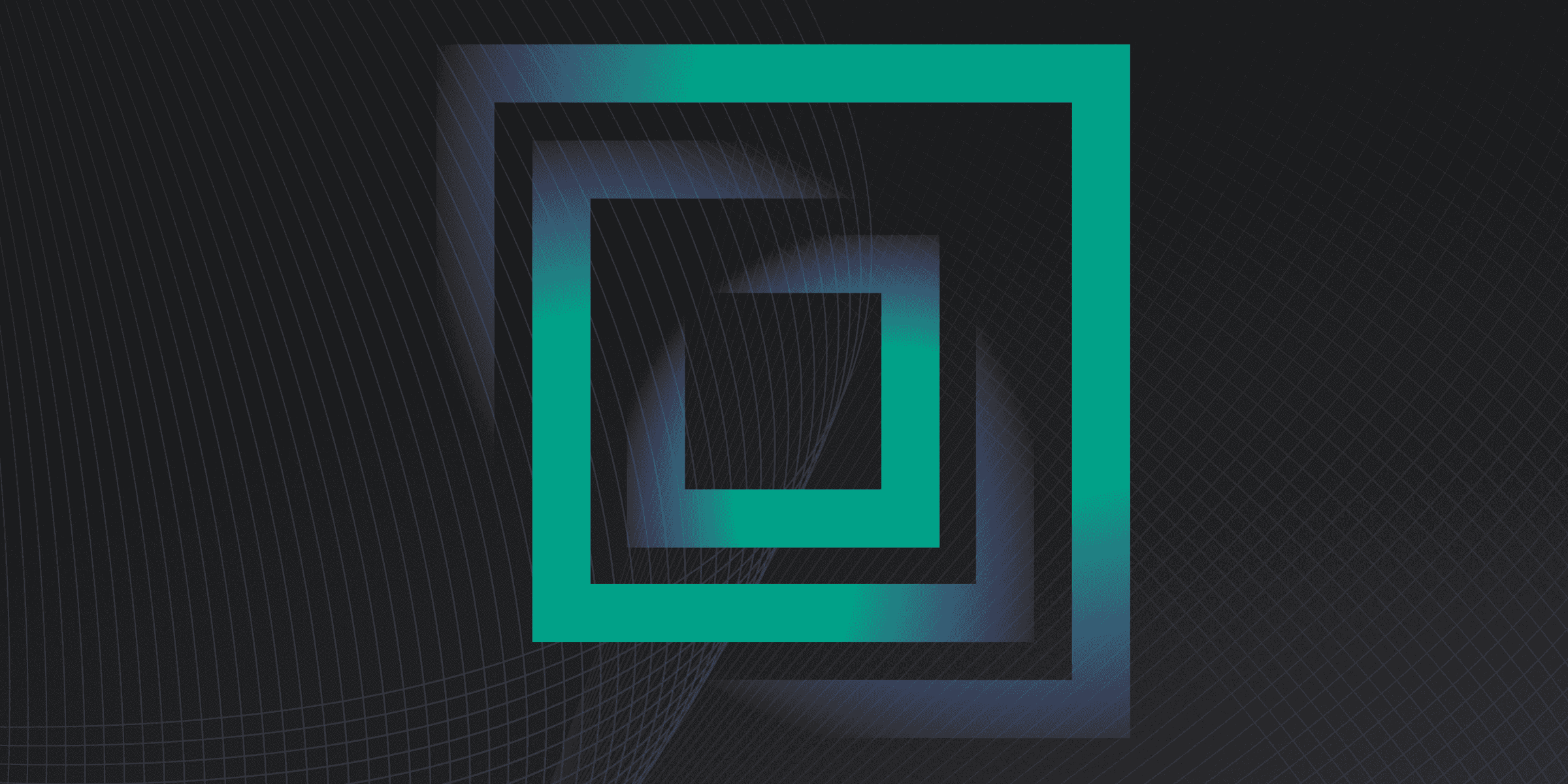
Reverse tabnabbing is a sophisticated phishing technique where a newly opened tab can hijack the original tab from which it was opened. This attack leverages the ability of the linked page to manipulate the original page, often replacing it with a malicious site. The unsuspecting user, believing they are still on the legitimate site, may then enter sensitive information, such as login credentials, which are captured by the attacker.
How does Reverse Tabnabbing Work?
Reverse tabnabbing works by exploiting the `window.opener` property in web browsers. When a user clicks a link with the `target="_blank"` attribute, it opens a new tab. This new tab can access the `window.opener` property, which references the original tab. Attackers use this property to manipulate the original tab's content.
JavaScript plays a crucial role in this process. The malicious site in the new tab runs a script to check if `window.opener` exists. If it does, the script changes the `location` property of the `opener` to redirect the original tab to a phishing site. This redirection is seamless, making it difficult for users to notice the switch.
By leveraging the `window.opener` property, attackers can effectively control the original tab's behavior. This manipulation is possible because the new tab inherits certain properties from the original tab, allowing the attacker to execute scripts that alter the original tab's URL, leading to potential credential theft.
What are Examples of Reverse Tabnabbing?
One illustrative example of reverse tabnabbing involves a social networking site, funchat.com. In this scenario, a user clicks on a link to a supposed offer on smartwatches, which opens a new tab to a malicious site, eshop.com. The malicious site then runs a script that changes the location of the original funchat.com tab to a phishing page mimicking the login page of funchat.com. The user, believing they are still on the legitimate site, re-enters their credentials, which are then captured by the attacker, leading to account takeover.
Another example can be seen in a demonstration where a user visits a blog and clicks on a link to an external article. The new tab, controlled by an attacker, uses JavaScript to redirect the original blog tab to a fake login page. The unsuspecting user, thinking they are still on the original blog, enters their login information, which is then stolen by the attacker. This seamless redirection makes it difficult for users to detect the switch, highlighting the effectiveness of reverse tabnabbing in phishing attacks.
What are the Potential Risks of Reverse Tabnabbing?
The potential risks of suffering a reverse tabnabbing attack are significant and multifaceted. Here are some of the key risks:
Data Theft: Attackers can steal sensitive information, such as login credentials, by redirecting users to phishing sites that mimic legitimate ones.
Unauthorized Account Access: Stolen credentials can lead to unauthorized access to user accounts, allowing attackers to perform malicious activities.
Financial Fraud: If attackers gain access to financial accounts, they can conduct fraudulent transactions, leading to financial loss for the victim.
Identity Theft: Compromised personal information can be used for identity theft, resulting in long-term consequences for the victim.
Session Hijacking: Attackers can capture session tokens, leading to hijacked sessions and unauthorized actions within the victim's accounts.
How can you Protect Against Reverse Tabnabbing?.
To protect against reverse tabnabbing, consider implementing the following measures:
Add `rel="noopener noreferrer"` to Links: This attribute prevents the new tab from accessing the `window.opener` property, effectively blocking the attack.
Implement Cross-Origin-Opener-Policy (COOP): Use the HTTP header `Cross-Origin-Opener-Policy: same-origin` to isolate the document and prevent attackers from accessing the original tab.
Sandbox Frames: Apply the `sandbox` attribute to iframes to limit their capabilities and prevent them from redirecting the parent window.
Regularly Update Browsers: Ensure that browsers are up-to-date with the latest security patches and features to mitigate vulnerabilities.
Use Security Extensions: Consider using browser extensions that can help identify and block malicious sites, adding an extra layer of protection.
Rapidly implement a modern Zero Trust network that is more secure and maintainable than VPNs.
What Is Reverse Tabnabbing? How It Works & Examples
Twingate Team
•
Aug 7, 2024
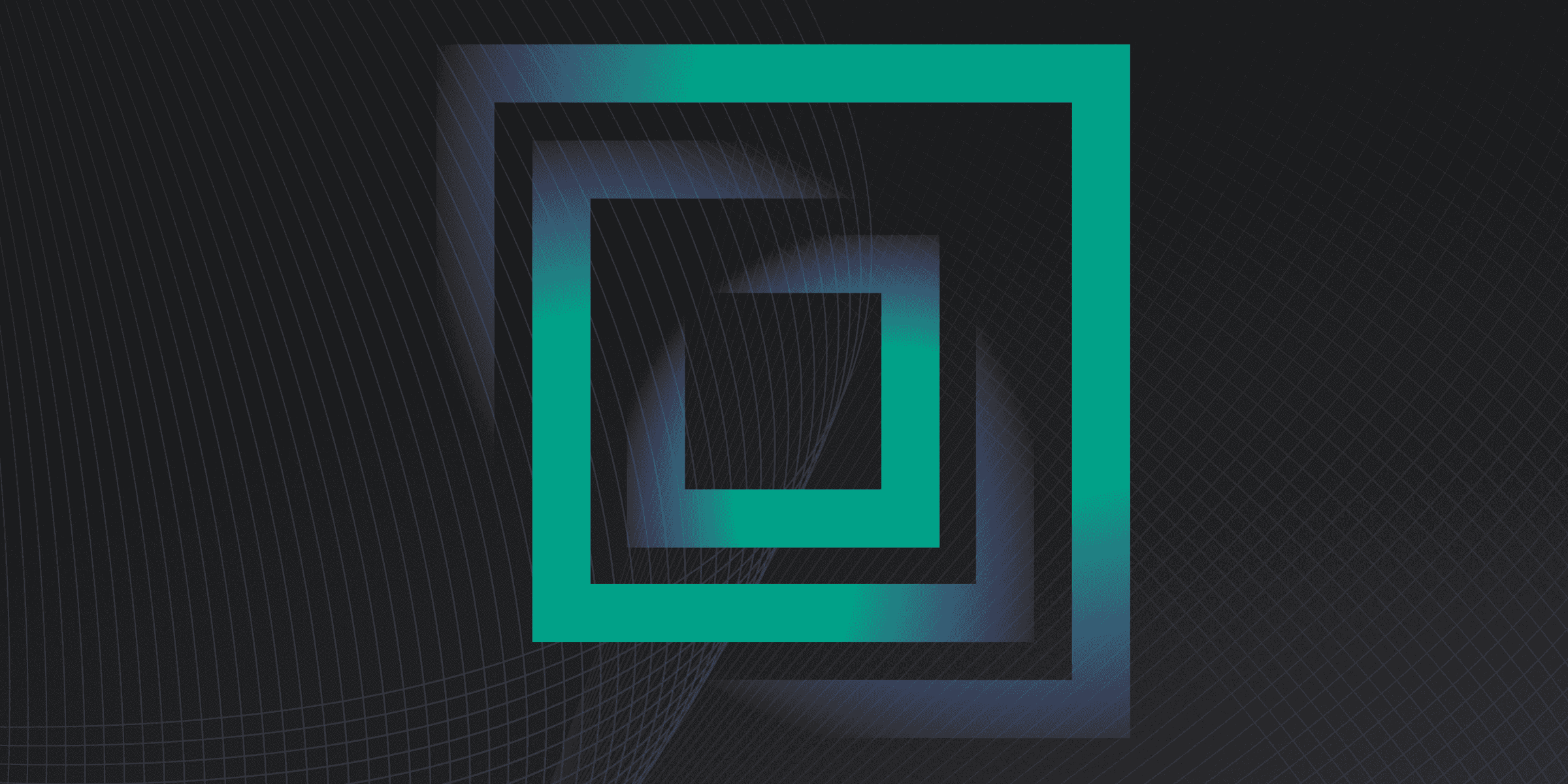
Reverse tabnabbing is a sophisticated phishing technique where a newly opened tab can hijack the original tab from which it was opened. This attack leverages the ability of the linked page to manipulate the original page, often replacing it with a malicious site. The unsuspecting user, believing they are still on the legitimate site, may then enter sensitive information, such as login credentials, which are captured by the attacker.
How does Reverse Tabnabbing Work?
Reverse tabnabbing works by exploiting the `window.opener` property in web browsers. When a user clicks a link with the `target="_blank"` attribute, it opens a new tab. This new tab can access the `window.opener` property, which references the original tab. Attackers use this property to manipulate the original tab's content.
JavaScript plays a crucial role in this process. The malicious site in the new tab runs a script to check if `window.opener` exists. If it does, the script changes the `location` property of the `opener` to redirect the original tab to a phishing site. This redirection is seamless, making it difficult for users to notice the switch.
By leveraging the `window.opener` property, attackers can effectively control the original tab's behavior. This manipulation is possible because the new tab inherits certain properties from the original tab, allowing the attacker to execute scripts that alter the original tab's URL, leading to potential credential theft.
What are Examples of Reverse Tabnabbing?
One illustrative example of reverse tabnabbing involves a social networking site, funchat.com. In this scenario, a user clicks on a link to a supposed offer on smartwatches, which opens a new tab to a malicious site, eshop.com. The malicious site then runs a script that changes the location of the original funchat.com tab to a phishing page mimicking the login page of funchat.com. The user, believing they are still on the legitimate site, re-enters their credentials, which are then captured by the attacker, leading to account takeover.
Another example can be seen in a demonstration where a user visits a blog and clicks on a link to an external article. The new tab, controlled by an attacker, uses JavaScript to redirect the original blog tab to a fake login page. The unsuspecting user, thinking they are still on the original blog, enters their login information, which is then stolen by the attacker. This seamless redirection makes it difficult for users to detect the switch, highlighting the effectiveness of reverse tabnabbing in phishing attacks.
What are the Potential Risks of Reverse Tabnabbing?
The potential risks of suffering a reverse tabnabbing attack are significant and multifaceted. Here are some of the key risks:
Data Theft: Attackers can steal sensitive information, such as login credentials, by redirecting users to phishing sites that mimic legitimate ones.
Unauthorized Account Access: Stolen credentials can lead to unauthorized access to user accounts, allowing attackers to perform malicious activities.
Financial Fraud: If attackers gain access to financial accounts, they can conduct fraudulent transactions, leading to financial loss for the victim.
Identity Theft: Compromised personal information can be used for identity theft, resulting in long-term consequences for the victim.
Session Hijacking: Attackers can capture session tokens, leading to hijacked sessions and unauthorized actions within the victim's accounts.
How can you Protect Against Reverse Tabnabbing?.
To protect against reverse tabnabbing, consider implementing the following measures:
Add `rel="noopener noreferrer"` to Links: This attribute prevents the new tab from accessing the `window.opener` property, effectively blocking the attack.
Implement Cross-Origin-Opener-Policy (COOP): Use the HTTP header `Cross-Origin-Opener-Policy: same-origin` to isolate the document and prevent attackers from accessing the original tab.
Sandbox Frames: Apply the `sandbox` attribute to iframes to limit their capabilities and prevent them from redirecting the parent window.
Regularly Update Browsers: Ensure that browsers are up-to-date with the latest security patches and features to mitigate vulnerabilities.
Use Security Extensions: Consider using browser extensions that can help identify and block malicious sites, adding an extra layer of protection.
Solutions
Solutions
The VPN replacement your workforce will love.
Solutions